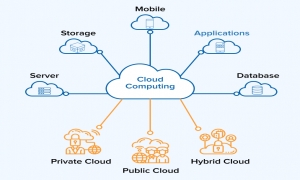The massive growth of public cloud services in the workplace means that business-critical information is being uploaded, downloaded, and shared more widely every day. There is now an urgent need to scrutinize and control the use of online resources to prevent data theft, risk, and loss of valuable digital information through neglect or neglect.
According to IBM's “Cost of a Data Breach Report 2021” report, migration or switching to such a broad cloud is the third highest factor increasing data breach losses. Many data breach incidents occur as a result of human error, malware, weak credentials, and other factors.
Strict web protocols and cyber security measures will help ensure the secure deployment of cloud applications across your organization. The following are some of the best practices that your organization can implement to protect the security of using cloud applications.
1. Strengthening Access Control Implementation
Implement a Zero Trust or least privilege model to ensure that employees who are granted access to cloud applications are granted only the access necessary for the employee to perform their duties. Use multi-factor authentication that uses additional end-user credentials — including credentials that the user must physically have, such as fingerprints — to verify identity and reduce the chances of the credentials being hacked or compromised.
2. Secure Network Traffic
By default, to secure your data from interception on your cloud system, use only cloud applications with HTTPS (Hypertext Transfer Protocol Secure) standards that encrypt network traffic. Track and examine insecure HTTP requests and transmissions that pass through the Secure Socket Layer (SSL) of your organization and verify their legitimacy.
3. Add Range of Visibility in Cloud Application Usage
Track both successful and failed access requests in detail. Who accesses cloud applications, when, and from where; to gain insight into your organization's web traffic. Also, inspect data upload and download activity in detail using deep packet inspection (DPI) — a method of inspecting the full content of data packets as they pass through the monitored network checkpoints.
4. Proactive Threat Search
Use machine learning (ML) to detect and investigate suspicious activity in your cloud environment, including sharp or odd spikes in activity rate, risky use of IP addresses, and data sharing patterns that violate data leak prevention (DLP) policies. Perform routine cyber attack simulations on the system (penetration testing) periodically to check for vulnerabilities in your cloud environment.
5. Apply Malware Threat Protection
The Safe Browsing service from Google's IT security team has registered a total of 2,145,013 phishing websites and 28,803 malware as of January 17, 2021. This number is an increase of 25% from the same period the previous year. For safe browsing, enable URL filtering to block insecure and inappropriate cloud applications that can leave your employees vulnerable to malware, phishing, credential theft attempts, spyware, spam distribution, and other threats.
6. Data Encryption on Cloud Platform
Perform encryption and anonymization of data stored in the cloud system to ensure its privacy and maintain consumer privacy. In the hands of criminals, encrypted data becomes useless without the key. Encrypt business critical data before moving it to a cloud platform or use a cloud service that encrypts data at rest (data encryption at rest).
7. Secure Data in the Cloud Using CASB
Cloud Access Security Broker (CASB) helps inspect incoming and outgoing web traffic across approved, disapproved, and shadow cloud services. Use CASB to leverage and apply on-premises DLP policies to various cloud applications. Seamless integration between CASB and DLP solutions helps protect your sensitive data from leakage, theft and risk.
8. Limit Use of Unsafe and Unmanaged Devices
With recent trends such as bringing your own device (BYOD), the use of unmanaged devices has increased. According to the BYOD 2018 security report by Bitglass, nearly 85% of organizations have embraced the BYOD trend. To manage these unmanaged devices, enforce strict device control policies that block the downloading of sensitive data to high-risk devices, and restrict access to certain cloud applications when done via unauthorized devices.
A strong cloud application security program requires a combination of several security functions such as URL filtering, data loss prevention, access management, antivirus, and SSL scanning. Secure your cloud system by continuously testing and developing products incrementally. Fine-tune your security policies, profiles, and rules to reduce false positives, increase effectiveness, and align them with changing business needs.
Source : https://infokomputer.grid.id/