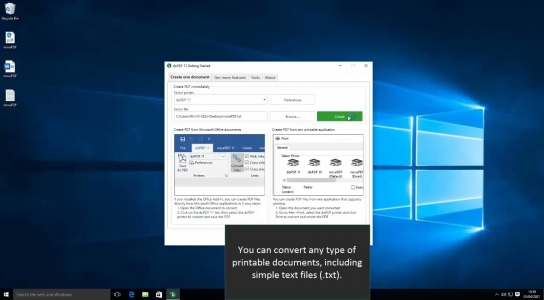The PDF printer driver allows you to easily create PDF files. All the PDF printers on this list are completely free and can be downloaded to a Windows PC.
Print PDF application offers various features such as:
- create PDF files with various resolutions
- create PDF files from the print command or by drag and drop
- create PDF from MS Word, MS Excel, MS PowerPoint
- Convert image to PDF file
- add header and footer
- digitally add information to PDF files such as title, author, subject, password, encryption, set password, PDF signature, watermarking and more.
So, take a look at this list of free PDF printer Drivers and see which one you like the most.
1. PDFCreator
PDFCreator is a free application for creating PDF files from Windows applications. You can easily create high-quality PDF files and many other types of documents. You can create PDF files from any printable application. You can encrypt PDF files and can protect them from being opened or printed.
You can also create PNG, JPG, TIFF, BMP, PCX, PS, and EPS files with the help of PDFCreator.
2. BullZip PDF Printer
BullZip PDF Printer is an application for creating PDF files from any Windows application that supports the print command. BullZip PDF Printer acts as a Windows printer and can create PDF documents.
Some of the features are
- PDF file quality settings
- file size setting
- set watermark text
- set document properties
- page rotation
- transparency, etc.
BullZip PDF also has a command line view for all settings.
3. PrimoPDF
PrimoPDF is a free application for creating high-quality PDF files. PrimoPDF has a simple and user-friendly interface that lets you print to PDF from any Windows application. PrimoPDF installs the PDF Printer Driver driver and you can create PDFs from any application that allows you to print. PrimoPDF also creates desktop icons, and you can drag and drop files into it for automatic creation of PDF files.
4. PDF24 Creator
PDF24 Creator is a free application for creating PDF files. The process of creating a PDF file is as easy as printing. PDF24 Creator installs as a virtual printer in the system. You can create PDF files from any application that has print settings. You can set the desired PDF quality from various options.
PDF24 Creator also contains a PDF Editor which allows you to:
- Merge multiple PDFs into one
- split PDF
- copy pages from one PDF to another
- extract pages from PDF
- set document properties such as title and author
- encrypt PDF files.
5. PDFill Free PDF and Image Writer
PDFill Free PDF and Image Writer is a free application for creating PDF and other image formats using the print command from any application. PDFill Free PDF and Image Writer has a user-friendly interface. You can create PDFs with various settings such as optimizing PDF output for screen, print, e-book, and prepress.
You can add information to PDF files such as title, author, subject, keywords, etc. You can set a password for the PDF file. You can also add headers and footers.
6. Solid PDF Creator
Solid PDF Creator is an application to create PDF files from various applications that support print. Solid PDF Creator is installed as a printer. You must select Solid PDF Creator as the printer to create PDF files.
You can enter a title, subject, author and password, as well as password and encryption to your PDF file. You can also set the document quality before creating the PDF.
7. PDFlite
With PDFlite printer Driver you can convert any document to PDF file. You can convert word documents to PDF, docx to PDF and any image files to PDF as well as from other apps. You can open the file with a PDF editor or viewer and give a print command and select PDFlite printer driver and it will generate a PDF file from your file. PDFlite can also be used as a PDF viewer.
8. PDF4Free
PDF4Free is a free PDF file writer. PDF4Free installs itself as a print driver. You can issue a print command from your application to create a PDF file.
PDF4Free has various options to set resolution, paper size, font embedding, print, scaling etc. PDF4Free supports hyperlinks and supports print resolutions up to 2540 dpi. It supports various versions of Windows.
9. Print to PDF
Print to PDF is a free application for creating PDF files. Print to PDF has an intuitive design and anyone can use it easily. Print to PDF installs the printer driver and to create a PDF file the user has to give the print command from any application and select Print to PDF as the printer.
You can change PDF file quality settings and can also set default settings for Black & White or Color PDF file creation.
10. do PDF
doPDF Free PDF Converter is a free application to convert documents to PDF files from any Windows application. doPDF installs as a printer driver and you can generate a PDF file by issuing the print command from your file and by selecting doPDF as the printer.
You can change paper size, output resolution from 72 to 2400 dpi, change page orientation, etc easily. You can also create a PDF by running doPDF and selecting a file from the browse button.