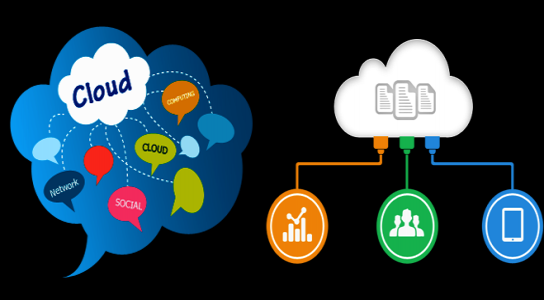Cloud computing provides a dynamic infrastructure that provides agility and responsiveness that requires us to think differently about how we manage and operate our infrastructure. As we all know, the road to the cloud is not an easy process for everyone. There may be several fast bumps along the road, but with proper planning and knowledge, success can be obtained. Most importantly, make sure you include all of your company's stakeholders on your trip. This includes IT, security, law, compliance and management. Focus on how security and compliance you need, rules and regulations may need to be adjusted in the cloud environment. It's no longer a question whether you will move to cloud, but more when you will move to cloud. But your success depends on the reason you do it and it is very important for you to identify your driver to the cloud.
Digitization is important for small businesses. But what does that really mean? For many companies, cloud computing sounds like a dream of the future. You can already benefit from many benefits and make your company suitable for the future. Cloud Transformation is more than just a trick to start, but has the potential to advance your company. And the way to cloud works is quite simple - at least, if you have a strong partner on your side.
Cloud computing in the company - what does that mean?
The IT department at the company must ensure that all processes function smoothly. Getting older and getting lazier on the hardware, it's getting harder. The classic IT methods are outdated on today's high-performance computers. Because with a fleet of middle-class PCs and servers, you can barely handle complex demands on IT.
Cloud computing is the ideal solution for small and medium businesses. They rent part of the computing power of high-performance server farms. So the cloud is not above you, but is stored on a server at an external IT service provider. Computers in your company do not run alone, but are connected to computers that are strong in the cloud. This gives your hardware the power to work faster, more efficiently and more safely.
Instead of your own, your expensive server pays a monthly fee for services. You determine flexibly how much power you need and what additional services you order.
With Cloud Transformation, you can first run each part of your system through the cloud (such as email or database services, and of course web pages) or send all IT companies to the cloud.
10 good reasons to move to cloud
- The costs of operating and maintaining your system increase and come unexpectedly
- You do not have employees who are qualified to handle IT or you are unsure about your service provider
- Investing in entirely new hardware is outside your budget
- Most importantly, you don't want to deal with corporate IT at all, but manage your daily business
- You have several locations that should ideally be networked together
- Your employees enjoy working outside the head office or traveling a lot for business
- Utilizing your IT is very different seasonally - sometimes you need a lot of computing power, in other months it's okay.
- Your business needs to meet high privacy requirements - or have IT security requirements
- Their colleagues complain about slow systems and unexpected failures
- If an emergency occurs, such as a fire, flood, or hardware failure, your organization faces major challenges.
Transition to the cloud - how complicated is that?
In small and medium businesses, this is about processing customer orders effectively and not burning for a long time. As the month-long phase of IT restructuring will disrupt on a large scale.
At a glance, Cloud Transformation looks like a complicated and long process. Not difficult at all. With detailed road maps and steps tailored to your business, travel to the cloud takes several weeks to months. That depends on how big the company is and what individual solutions are applied. The process is always the same:
- analysis
- planning
- connection
- migration
- testing
- optimization
First, of course, you have to think about what you need. Does this help you to network departments or do you see a need to improve IT security? Do you have high demands on your hardware or must be fast? Do your employees work with complex programs or graphic applications? In the analysis, all topics are on the table. Based on this, planning is carried out. Modern cloud solutions work in a modular manner and can therefore be considered individually.
When the plan is complete, infrastructure design begins. Sometimes you can work the way you have. If you haven't invested much in your IT so far, complete conversion of your system is useful. Even though this is a one-time surcharge, it pays off in the long run. New systems from one source are sometimes even more useful than infrastructure that has many small parts.
When migrating that travels data from your hardware to secure external servers and new features that come to the company. It usually makes sense to step around here and introduce innovation gradually, so as not to disturb the workflow too much. Along with this is employee training.
The cloud is flexible and adjusts to your needs. Once the foundation is in place, optimization and extensions are relatively easy to implement.Getting to the cloud is easy - with partners right at your side
Of course, the transition works well in the overall package: If all the wheels are integrated, the cloud can give a boost to your computer system. Even individual packages can help reduce your IT costs and allow you to work more flexibly.
Getting to the cloud is easy - with partners right at your side
Of course, the transition works well in the overall package: If all the wheels are integrated, the cloud can give a boost to your computer system. Even individual packages can help reduce your IT costs and allow you to work more flexibly.